
(That's a wizard?)
I've been saving word-processed words as .rtf files (rich text format) for years. They're small, safe (no virus-carrying macros), and can be opened and edited with virtually any word-processor. In an idle moment yesterday, I thought it might be smart to convert all my old .doc (Microsoft Word) files to .rtf. I had no idea how difficult this seemingly simple task would turn out to be.
I knew that I couldn't do this work by hand. So I downloaded a free renaming program to change the file extension of my .doc files. As it turns out though, changing the extension of a .doc file doesn't change the file's identity. As I found when re-checking the size of my documents folder and comparing a few "changed" files and their backed-up .doc versions, there had been no change in size. That was the first sign that this project was going to be more complicated than I thought.
And things were now rather confused, because the files that were now labeled as .rtf files in my folders were still identified as .doc files in Microsoft Word's Open and Save dialog boxes. I started to get the sinking feeling that I get whenever things have gone really wrong on a computer.
All was not lost though. (If it had been, I'd be doing something other than writing a blog entry.) I changed the extensions back to .doc and did some online reading (there seems to be very little about this topic). What I really needed, it appeared, was the Batch Conversion Wizard in Microsoft Word.
I've been using Word for years, but I'd never seen this tool. It's found by going to File, New, Templates, On my computer, and Other documents. I think of a template as a tool with which to design a new document, so a tool to change what's already been created seems oddly placed among the templates. The directions for the Wizard's use in Word's Help file are clearly not for someone working with a large number of files: "Place the documents you want to convert in a single folder." Ha. As one would expect, there is no acknowledgement in the Help file that rich text format makes it easy to share one's work with people who don't use Microsoft Word. The only reference to other programs is to Microsoft Works.
The Help file's advice to work with a single folder deftly avoids acknowledging what immediately becomes obvious: the Wizard cannot see files in subfolders. Some Wizard. So I changed my .doc files by going through each folder and sub-folder and sub-sub folder in my documents folder, selecting "all," and letting the converter do its thing.
Some .docs wouldn't convert automatically; I converted those by opening them and resaving them as .rtf files. And while doing so, I noticed something curious -- when one "saves as" with a .doc file, "rich text format" is not visible in the drop-down selection box (even if it is Word's default for saving). "Rich text format" shows up only after scrolling.
The ordering of "save as" options here seems haphazard. Is "document template" really a more likely choice than rich text format for saving a file? Clicking ".dot" is certainly a tedious mistake to undo -- one has to dig down to the Templates folder in Application Data to get to the accidental file. So why is "document template" more accessible than .rtf? And why is .rtf not visible among the first few choices? Is Microsoft's intent to make it just a bit more tedious to save files in formats other than its proprietary ones?
Consider finally the look of the Wizard at the top of this post. That's from Office 2003. What can one make of a corporation that allows such shabby inconsistency in its user interface? Right now, that jittery, garish, circa-1997-turquoise-and-teal Wizard embodies for me all that's ill-planned and shoddy in Microsoft's software.
Tuesday, February 14, 2006
What's up, .doc?
Or, another reason to hate Microsoft
By
Michael Leddy
at
9:07 PM
![]()
Subscribe to:
Post Comments (Atom)


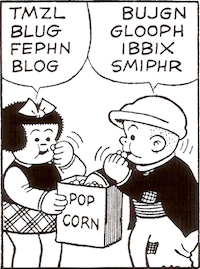
comments: 0
Post a Comment